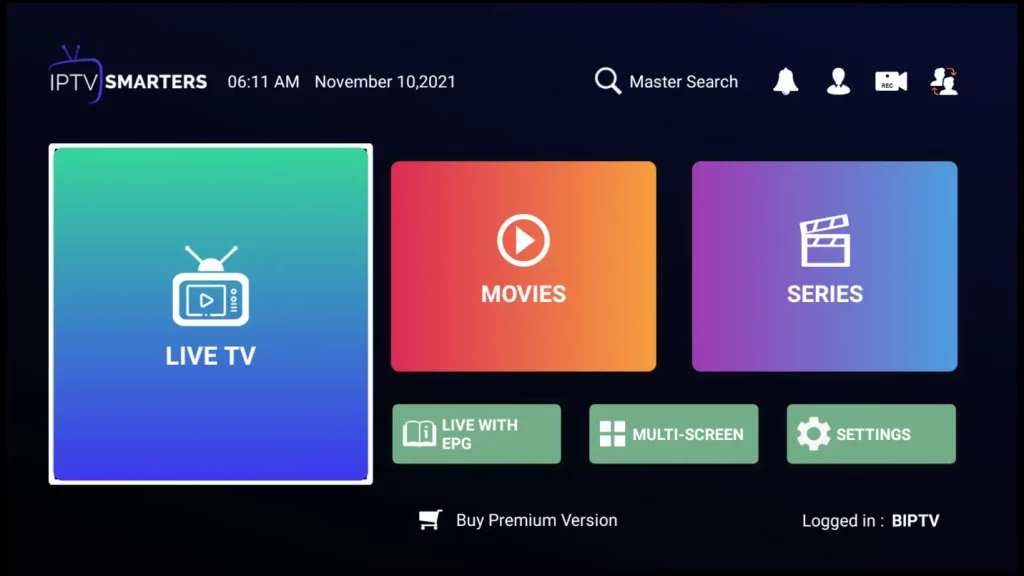Installation guides
We support all IPTV apps that are compatible with M3U, Xtream Codes, Enigma2, and Portal URL (Mag box). The 4K player app is exclusively available for VIP 4K ULTIMATE on Android systems (including Fire TV), Smart TVs, and Windows. For other devices, please follow the guide below
Setup Guide For Android
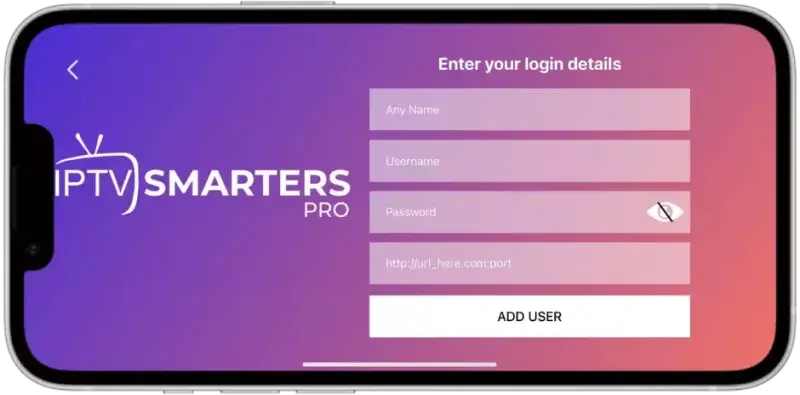
Step 1: Start by downloading IPTV Smarters app through this URL:
https://www.iptvsmarters.com/smarters.apk
Step 2. Open the Application and Accept the “License Agreement”.
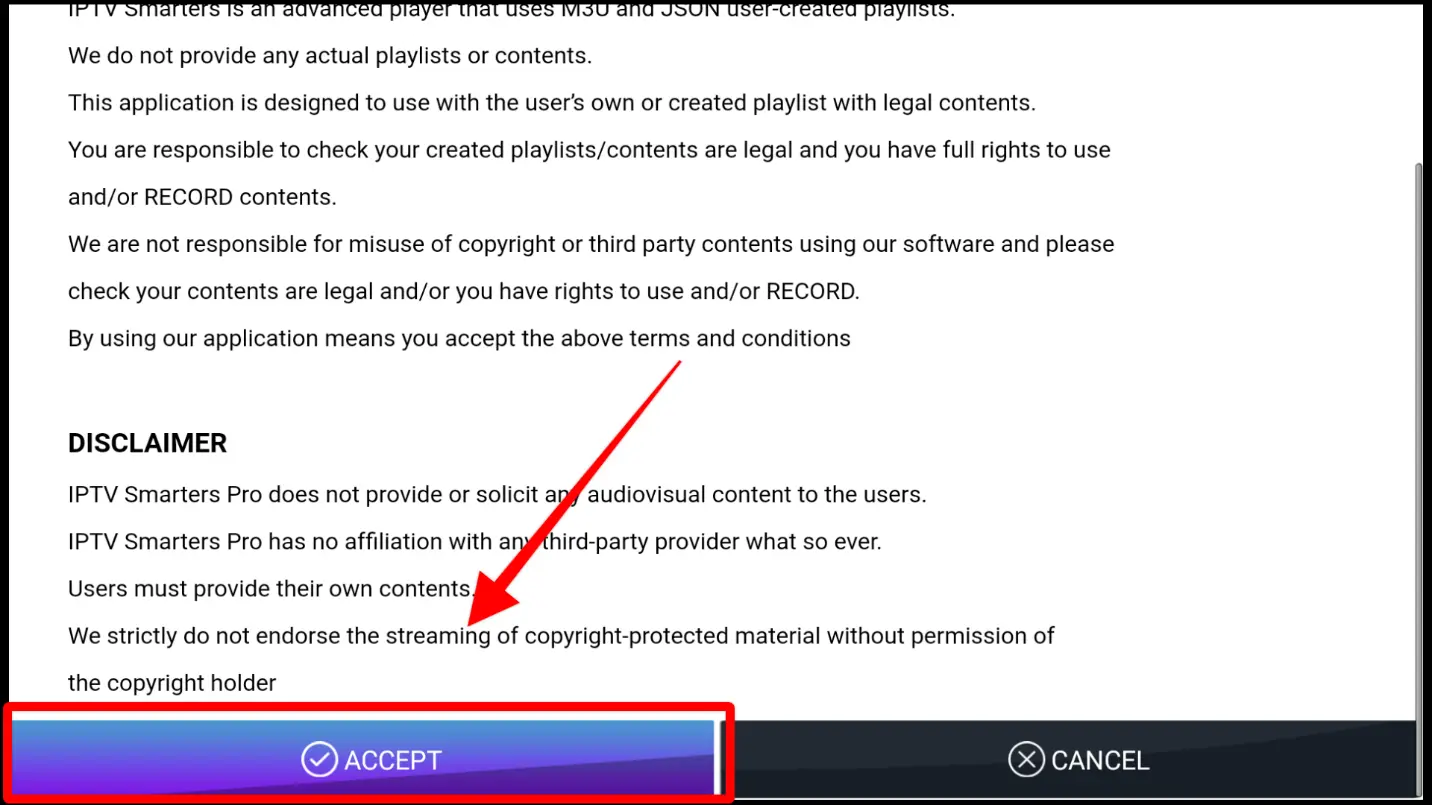
Step 3. Choose Xtream Codes API (XC Codes API)
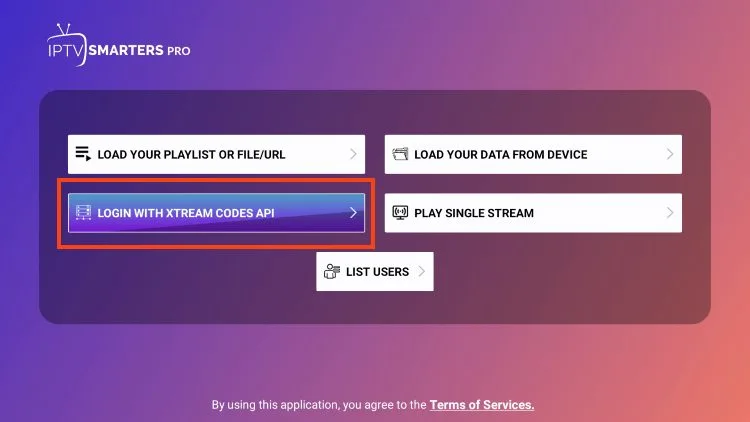
Step 4. Enter Your Playlist Details ( Username, Password, and HOST URL).
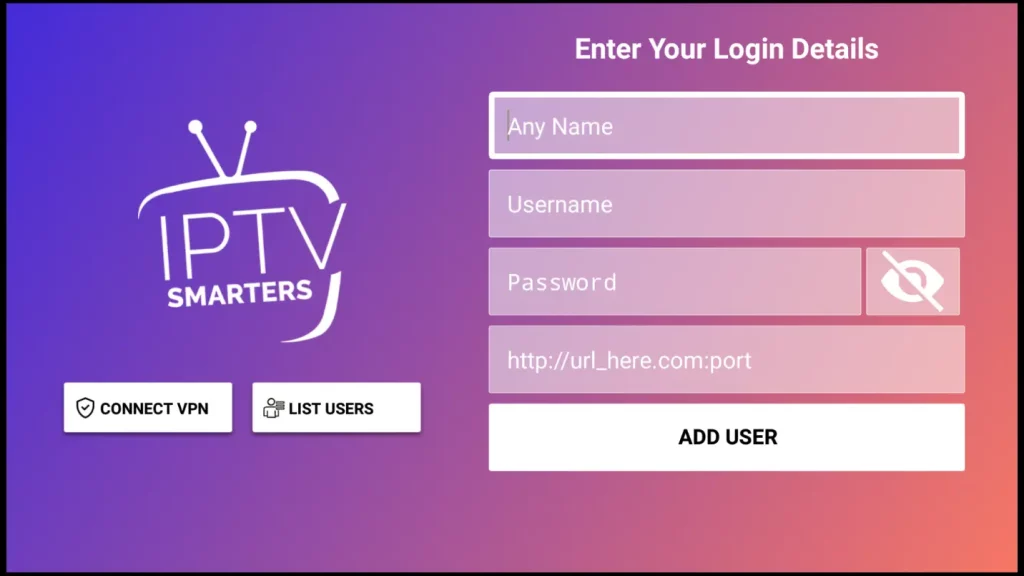
Step 7. Click on “ADD USER”
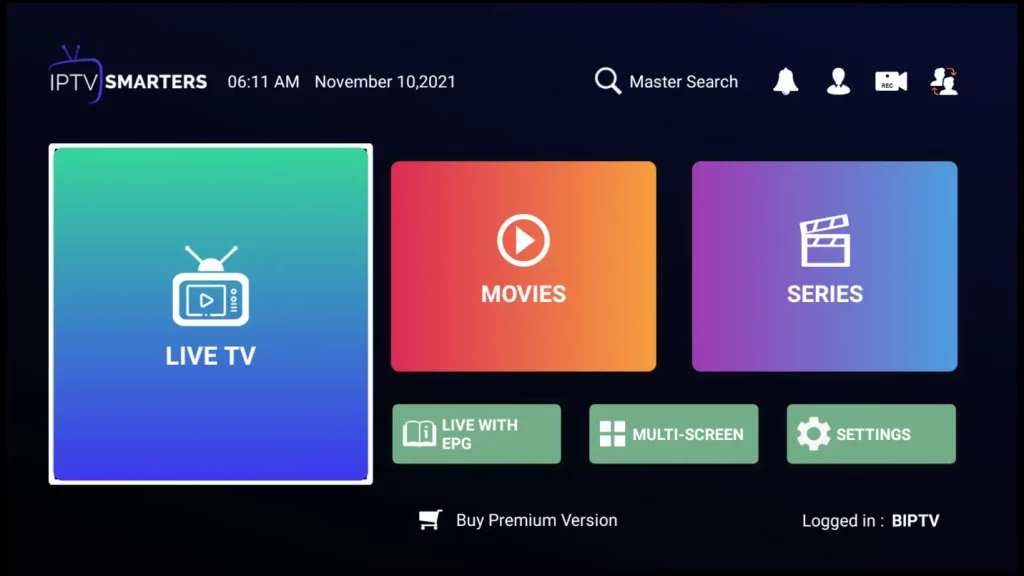
Now you can Select The Category That you want to watch
Done
Setup Guide For The FireStick

1. From the home screen of your device, hover over the Find option.
2. Click Search.

3. Search for and select Downloader.

4. Choose the Downloader app.

5. Click Download.

6. Once the app finishes installing click Open.

7. Return to the home screen and open Settings.

8. Click My Fire TV.

9. Choose Developer options.

10. Click Install unknown apps.

11. Find the Downloader app and click it.

12. This will turn Unknown Sources to On for the Downloader app. This will enable side-loading on your device.

13. Launch Downloader.

14. Click Allow.

15. Click OK.

16. Type the following URL exactly as shown here: https://www.iptvsmarters.com/smarters.apk and click Go.

17. Wait for file to download

18. Click Install.

19. Open The App.
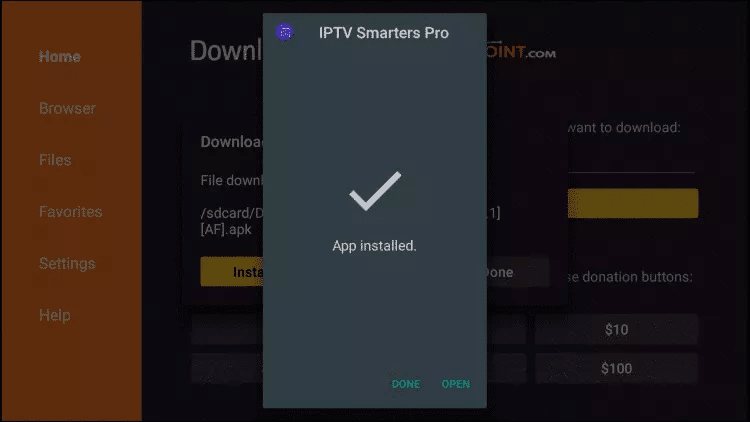
21. Install the App
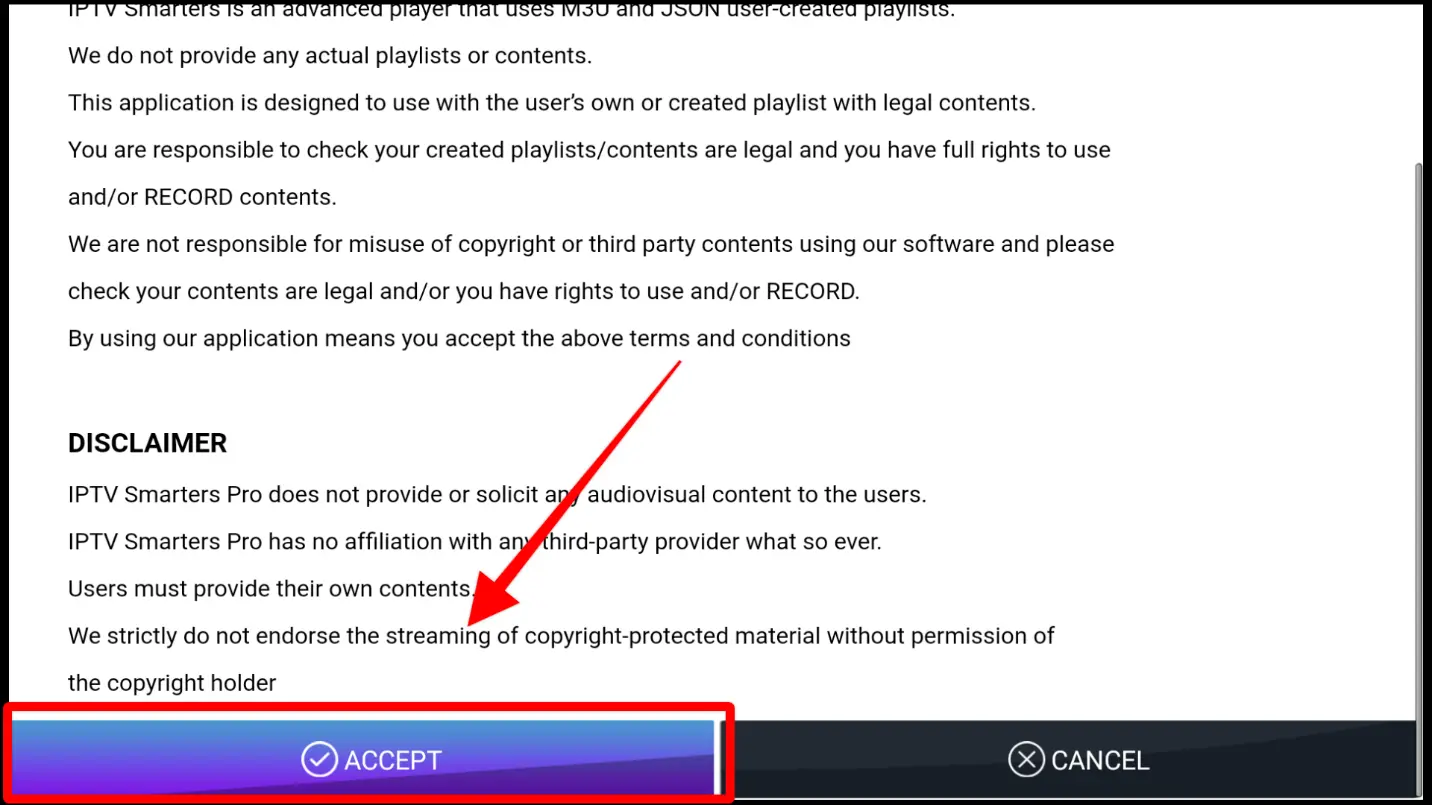
Step 22. Choose Xtream Codes API (XC Codes API)
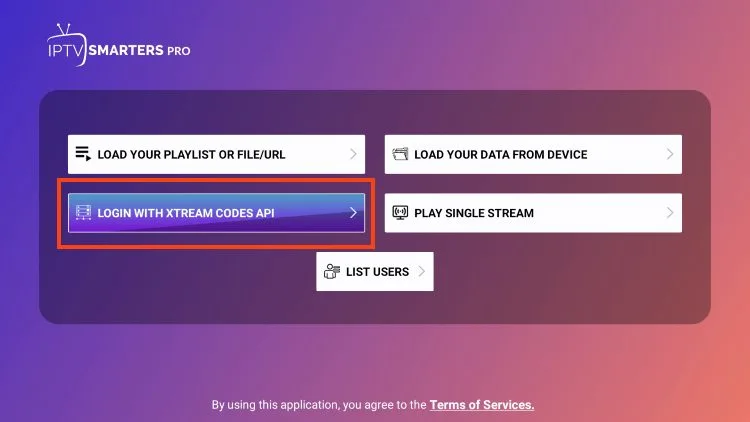
Step 23. Enter Your Playlist Details ( Username, Password, and Server URL).
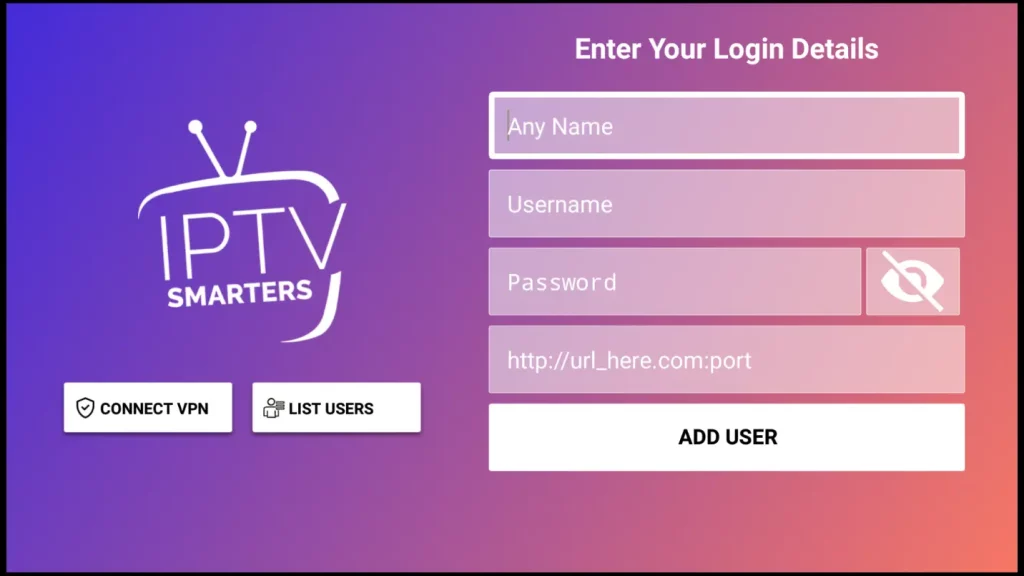
Step 24. Click on “ADD USER”
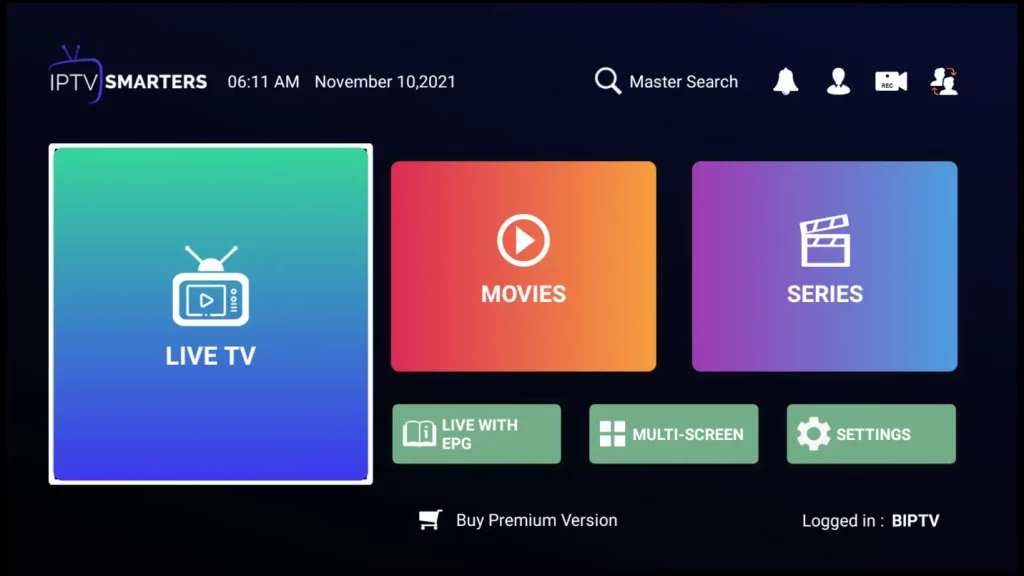
Now you can Select The Category That you want to watch
Done
Setup Guide For Android TV

Step 1. Press the Home button on your Smart Remote, then navigate to Play Store.

Step 2. Then select the Search icon in the top-right corner and search for “aftv” or “Downloader”

Step 3. Install the App
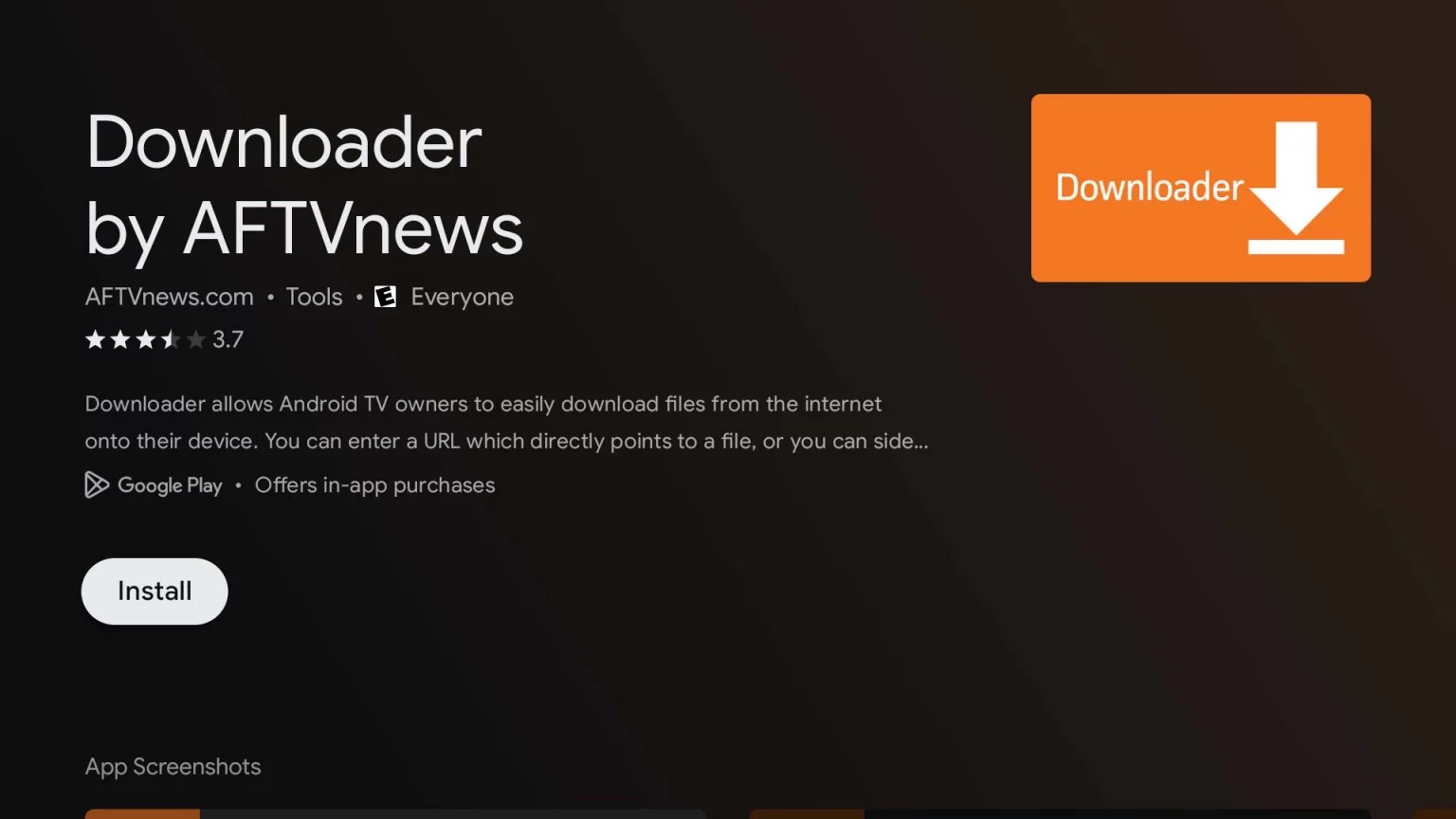
Step 4. Click Allow

Step 5. Click OK.

Step 5. Type the following URL exactly as shown here: https://www.iptvsmarters.com/smarters.apk and click Go.

Step 6. Wait for the file to download.

Step 7. Click Install.

Step 8. Click Done.
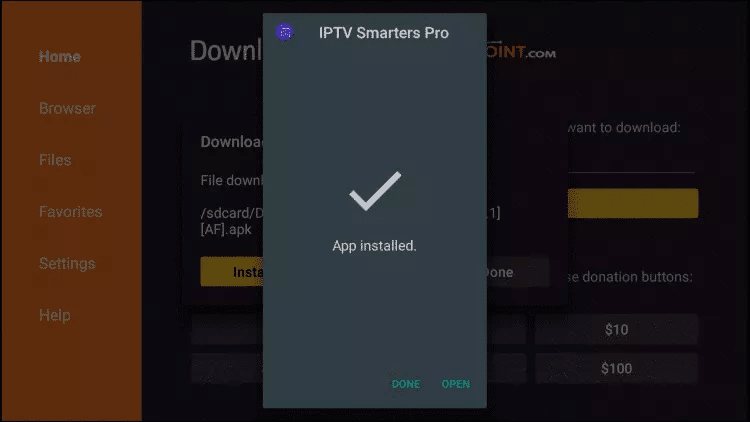
Step 9. Open the Application and Accept the “License Agreement”.
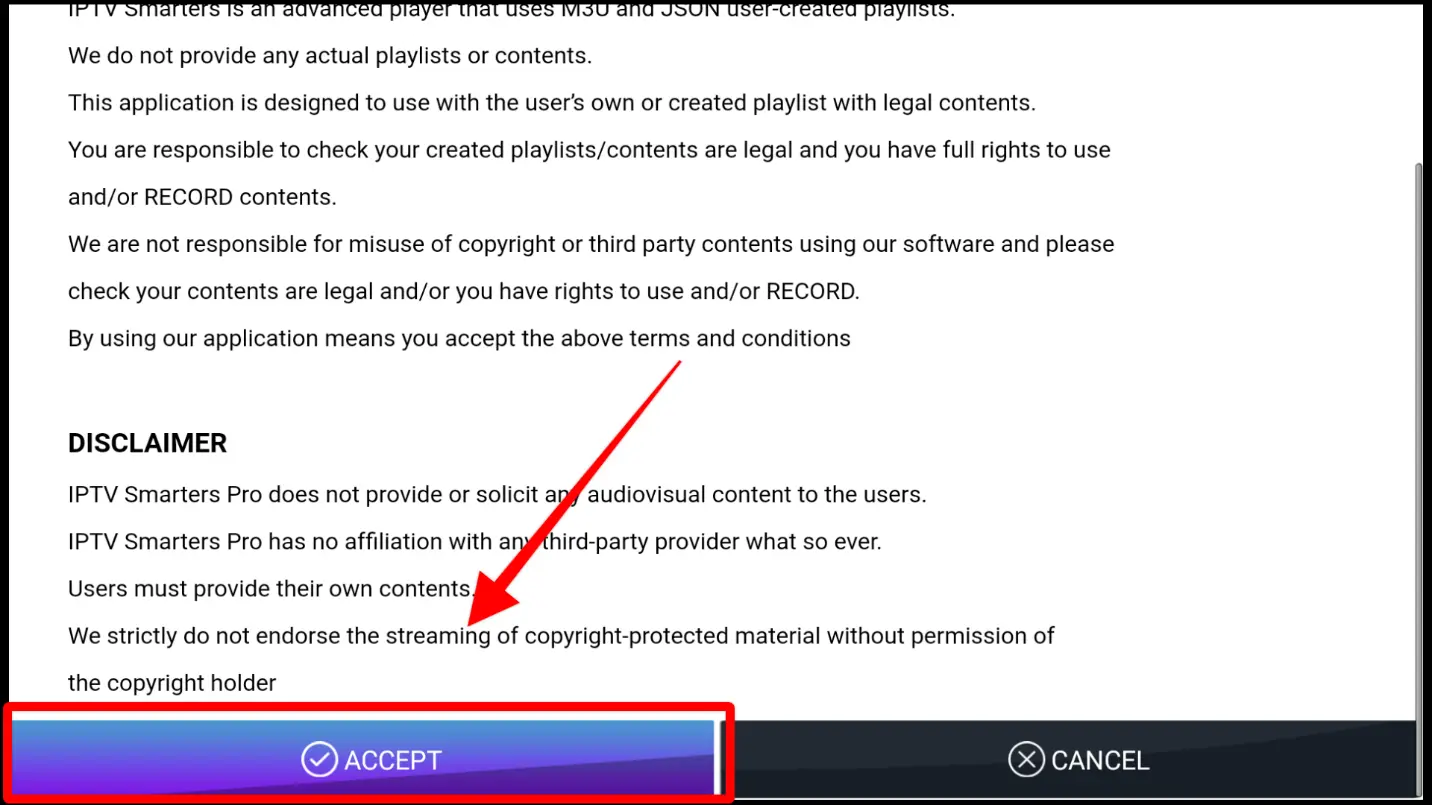
Step 10. Choose Xtream Codes API (XC Codes API)
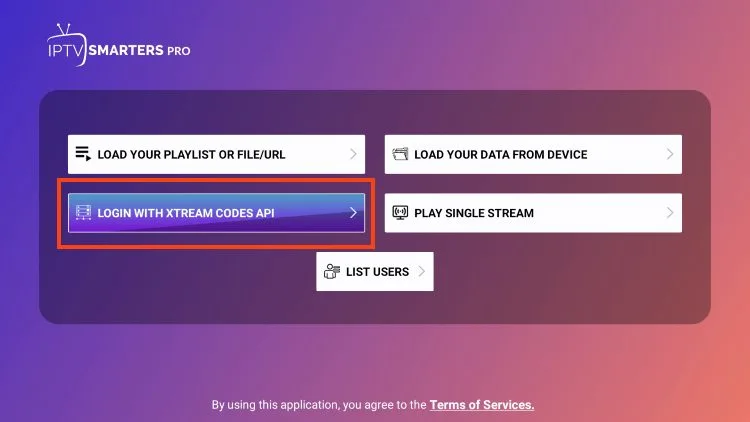
Step 11. Enter Your Playlist Details ( Username, Password, and Server URL).
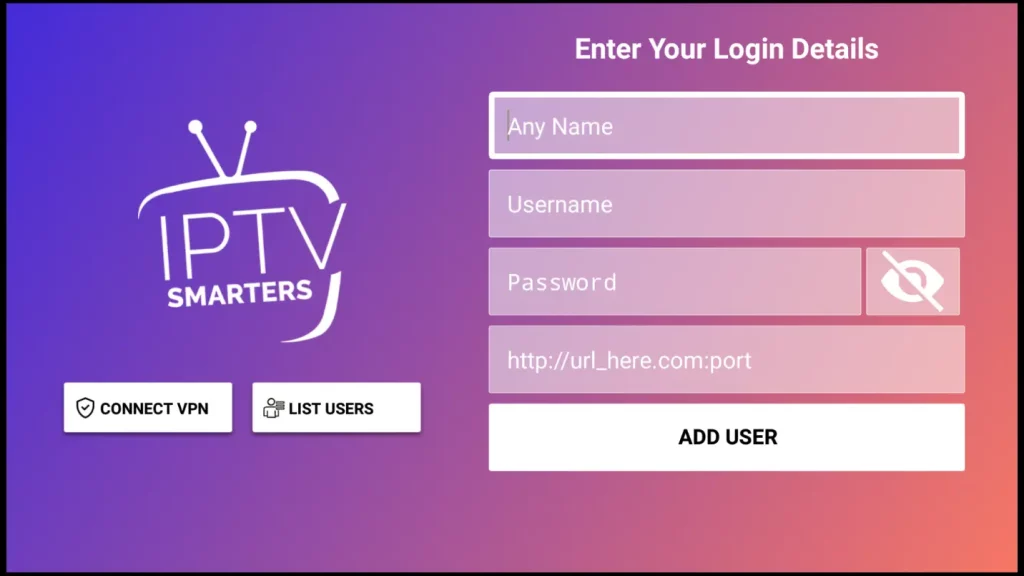
Step 11. Click on “ADD USER”
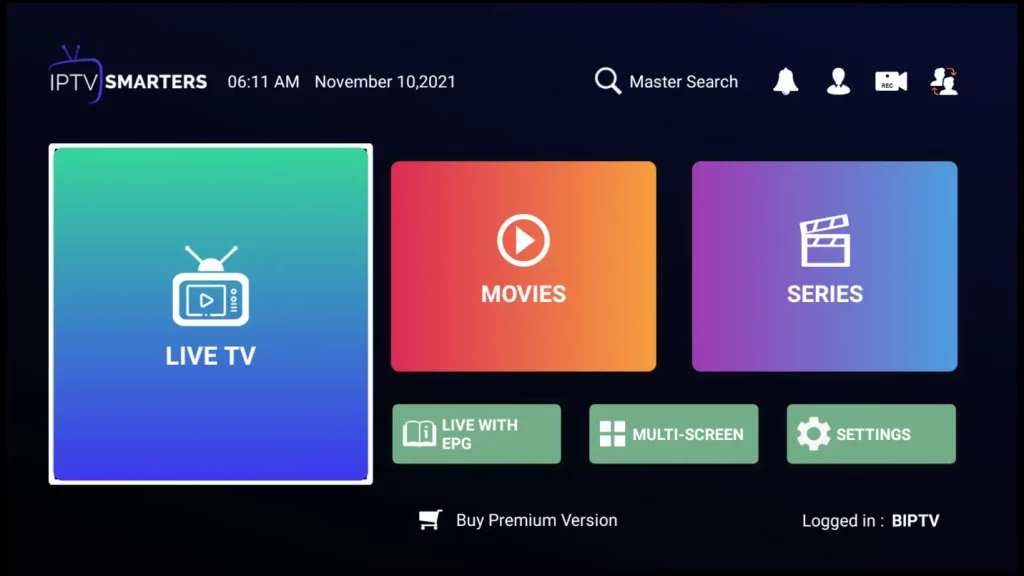
Now you can Select The Category That you want to watch
Done
Setup Guide For LG TV

Step 1. Press the Home button on your Smart Remote, then navigate to LG Content Store.

Step 2. Then select the Search icon in the top-right corner.
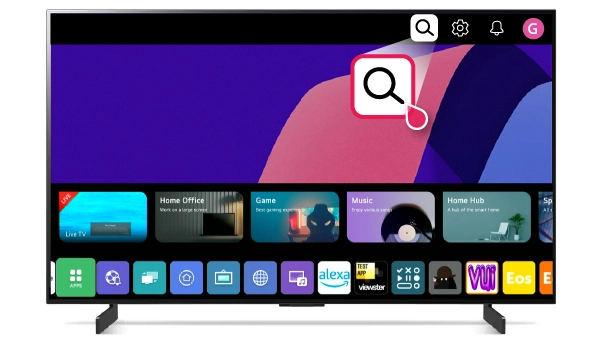
Step 3. Enter the App Name “IPTV Smarters Pro” and Install it.
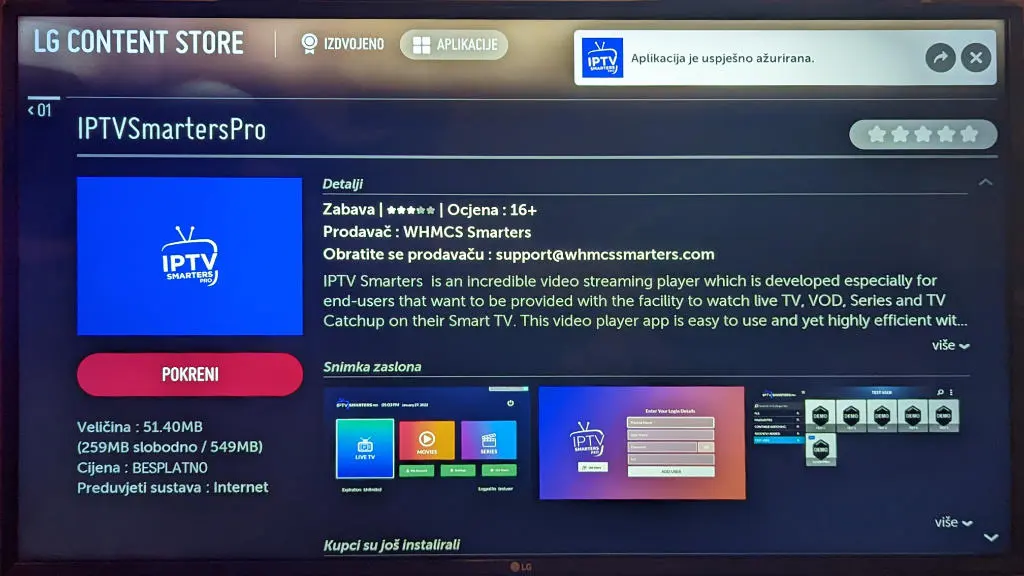
Step 4. Open the Application and Accept the “License Agreement”.
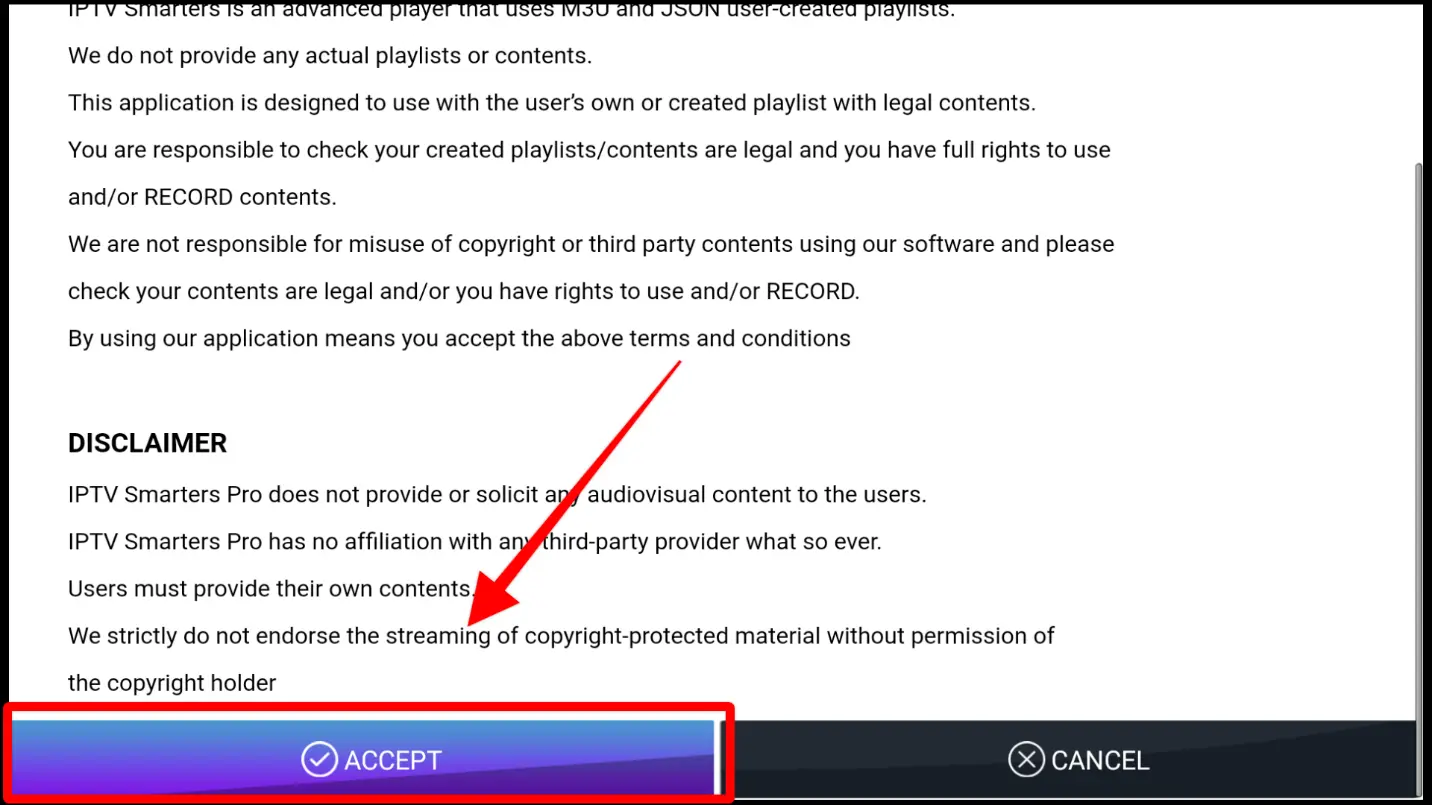
Step 5. Choose Xtream Codes API (XC Codes API)
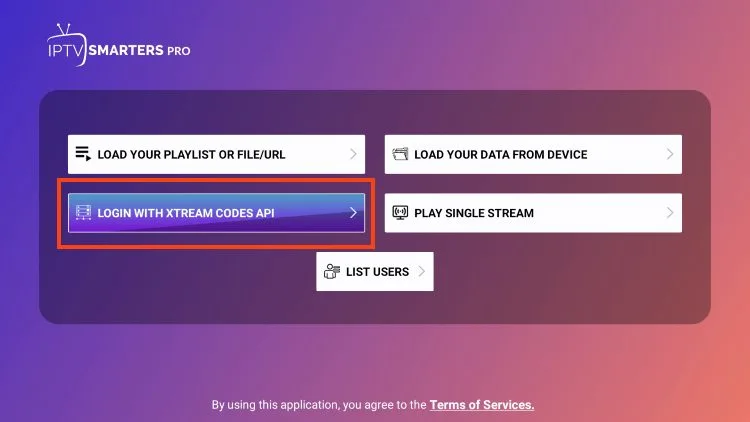
Step 6. Enter Your Playlist Details ( Username, Password, and Server URL).
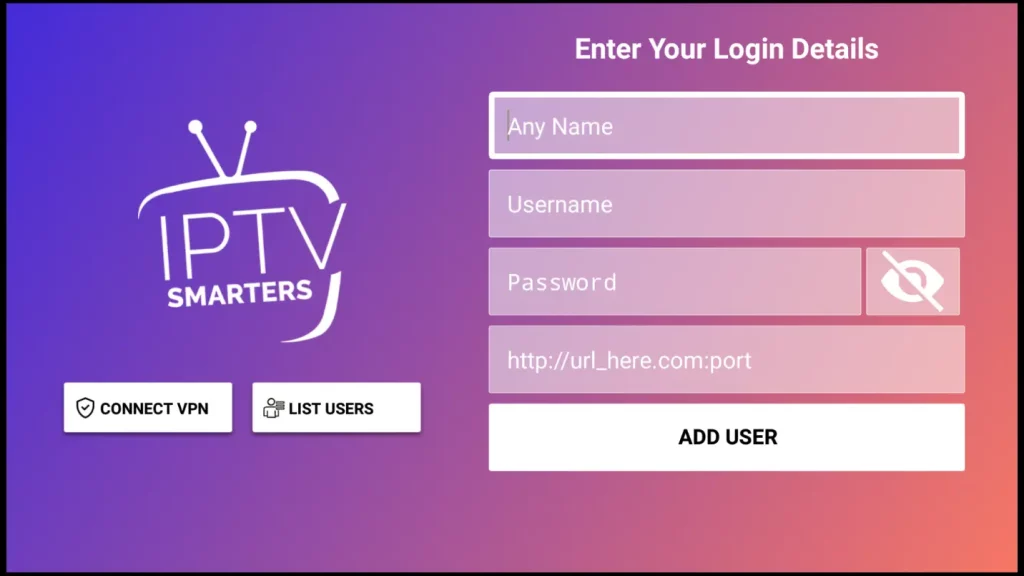
Step 7. Click on “ADD USER”
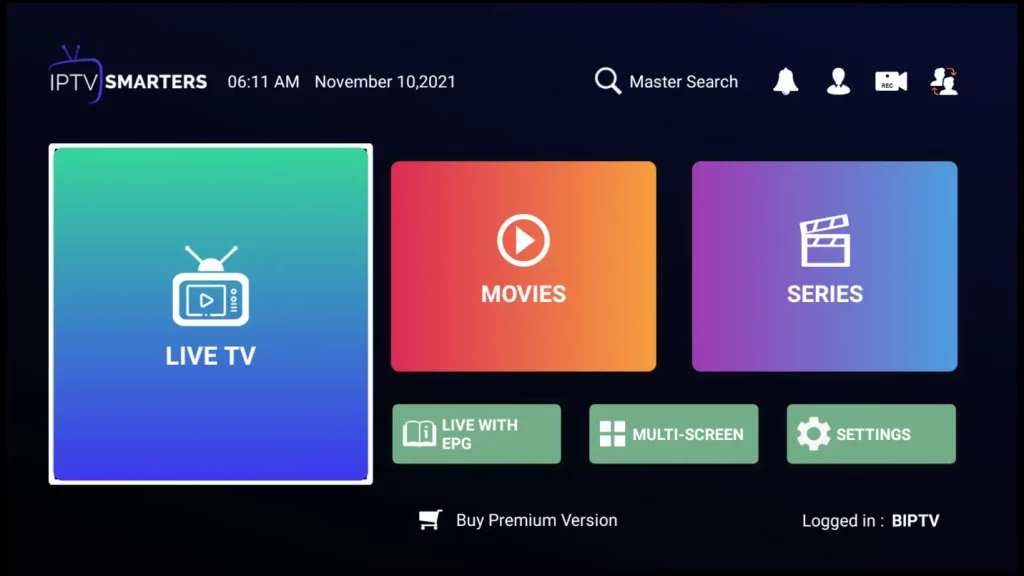
Now you can Select The Category That you want to watch
Done
Setup Guide For MAG/STB

Step 1: Send us the MAC Address of your MAG via Whatsapp
Step 2: After making the payment, we will send you the portal link
Step 3: Launch System settings.

Step 4: Navigate to the Servers option.

Step 5: Select the “Portals” option.

Step 7. Give the Portal a name then enter the link we have provided you
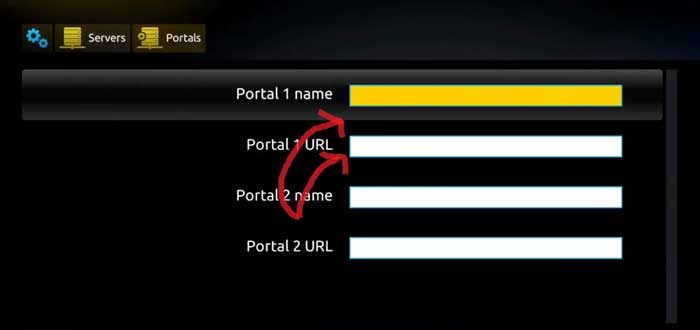
Step 8. Now, go back to the System settings and click on the restart portal option.

Done
Setup Guide For Windows/Mac

Windows:
Download IPTV Smarters app through this URL : https://www.iptvsmarters.com/download?download=windows_app
Download IPTV Smarters app through this URL : https://www.iptvsmarters.com/download?download=mac
Step 2. Open the Application and Accept the “License Agreement”.
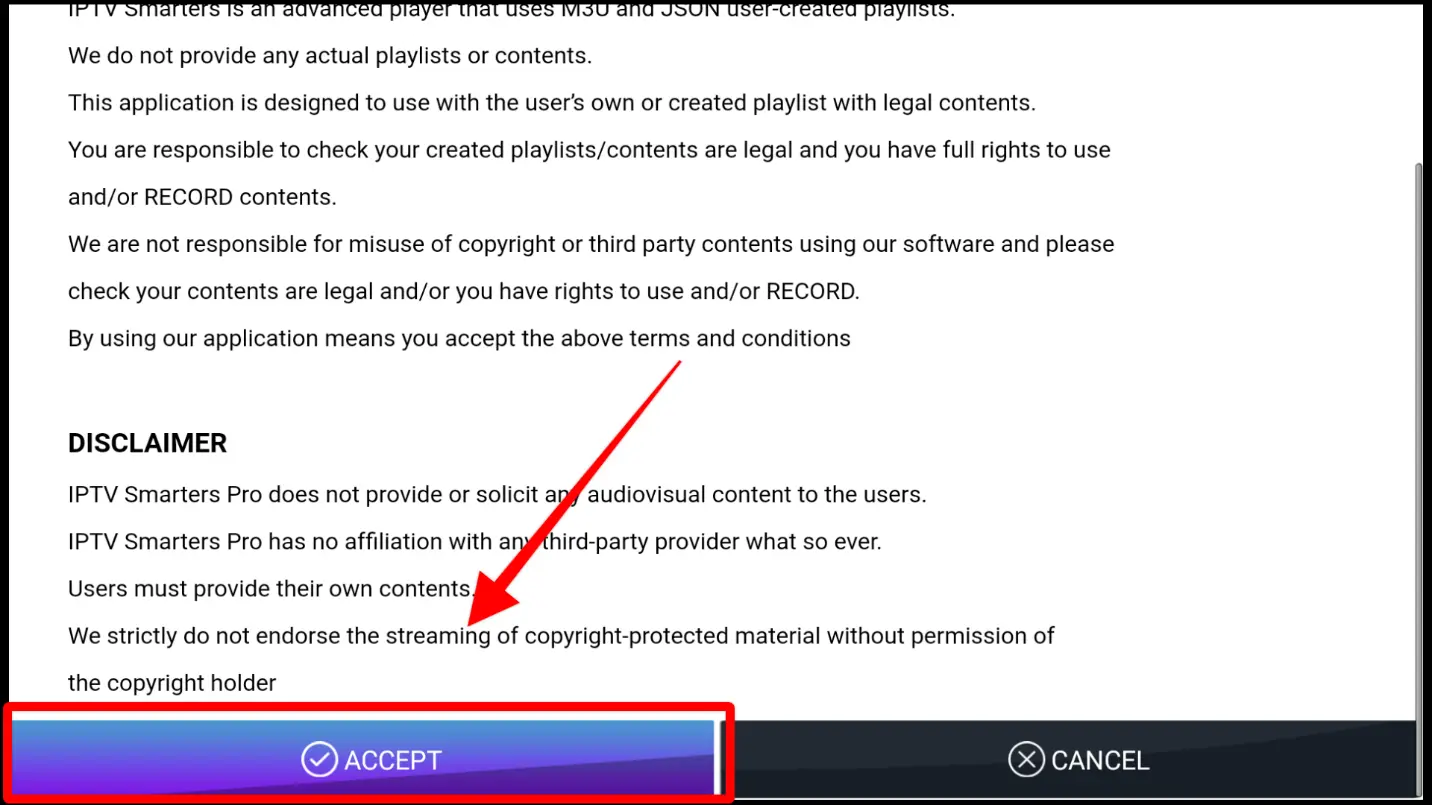
Step 3. Choose Xtream Codes API (XC Codes API)
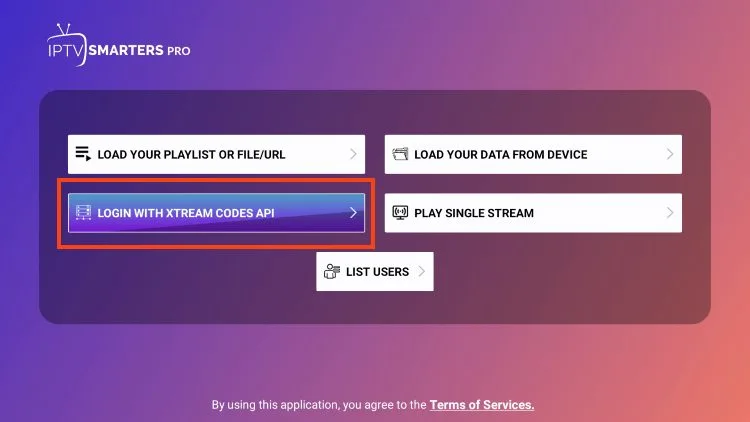
Step 4. Enter Your Playlist Details ( Username, Password, and HOST URL), and Click ADD USER.
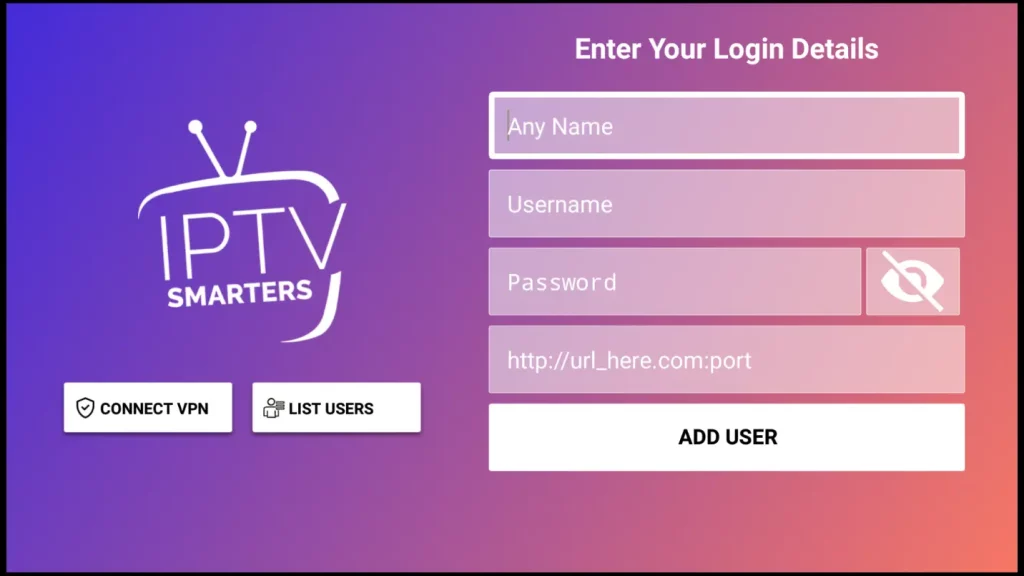
Step 8. Wait For The Playlist To Be Downloaded
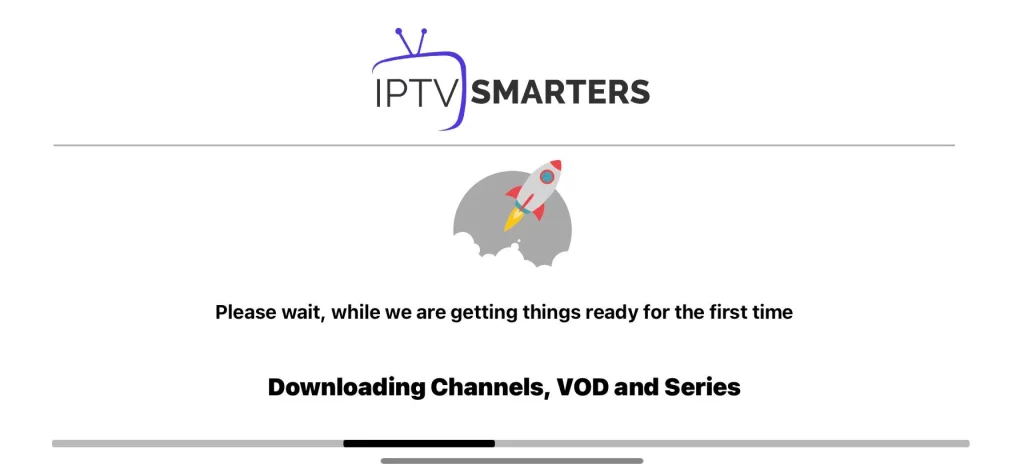
Step 8. Now you can Select The Category That you want to watch
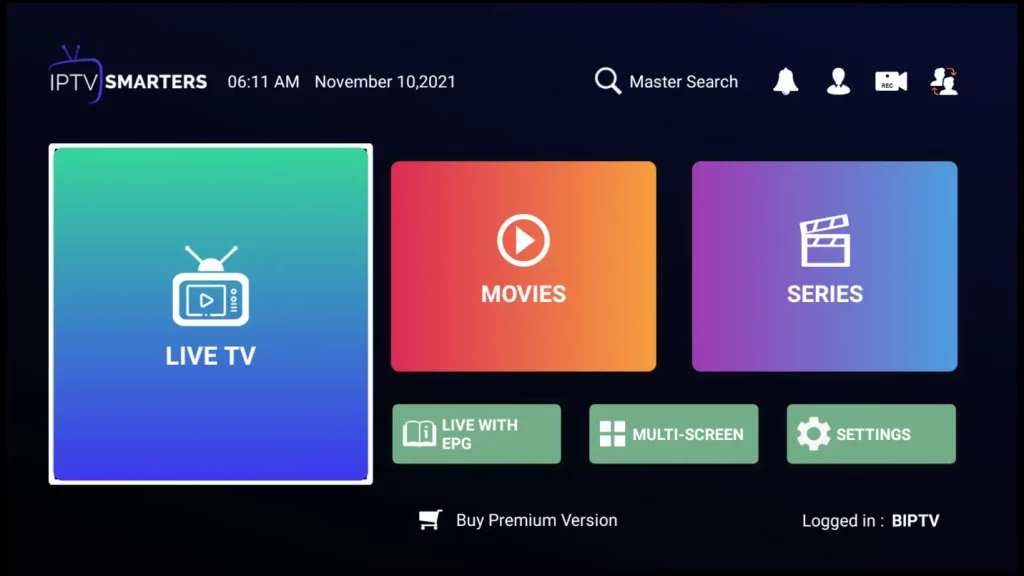
Done
Setup Guide For IOS Devices
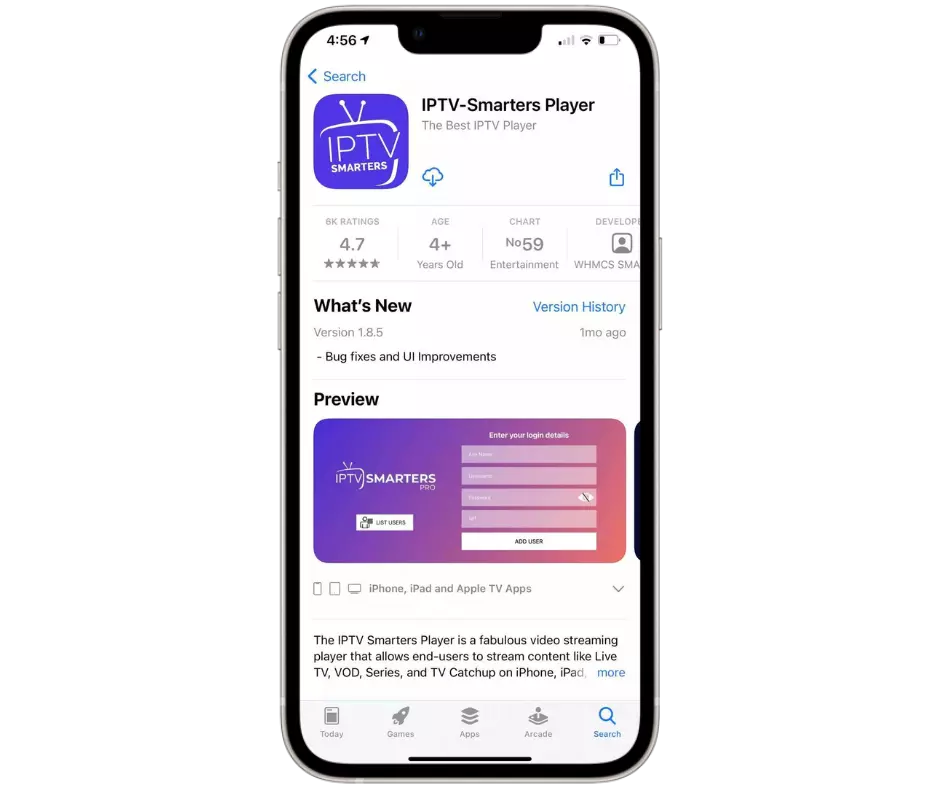
Step 1: Start by downloading IPTV Smarters Lite app through this URL:
https://apps.apple.com/in/app/smarters-player-lite/id1628995509
Step 2. Open the Application and Accept the “License Agreement”.
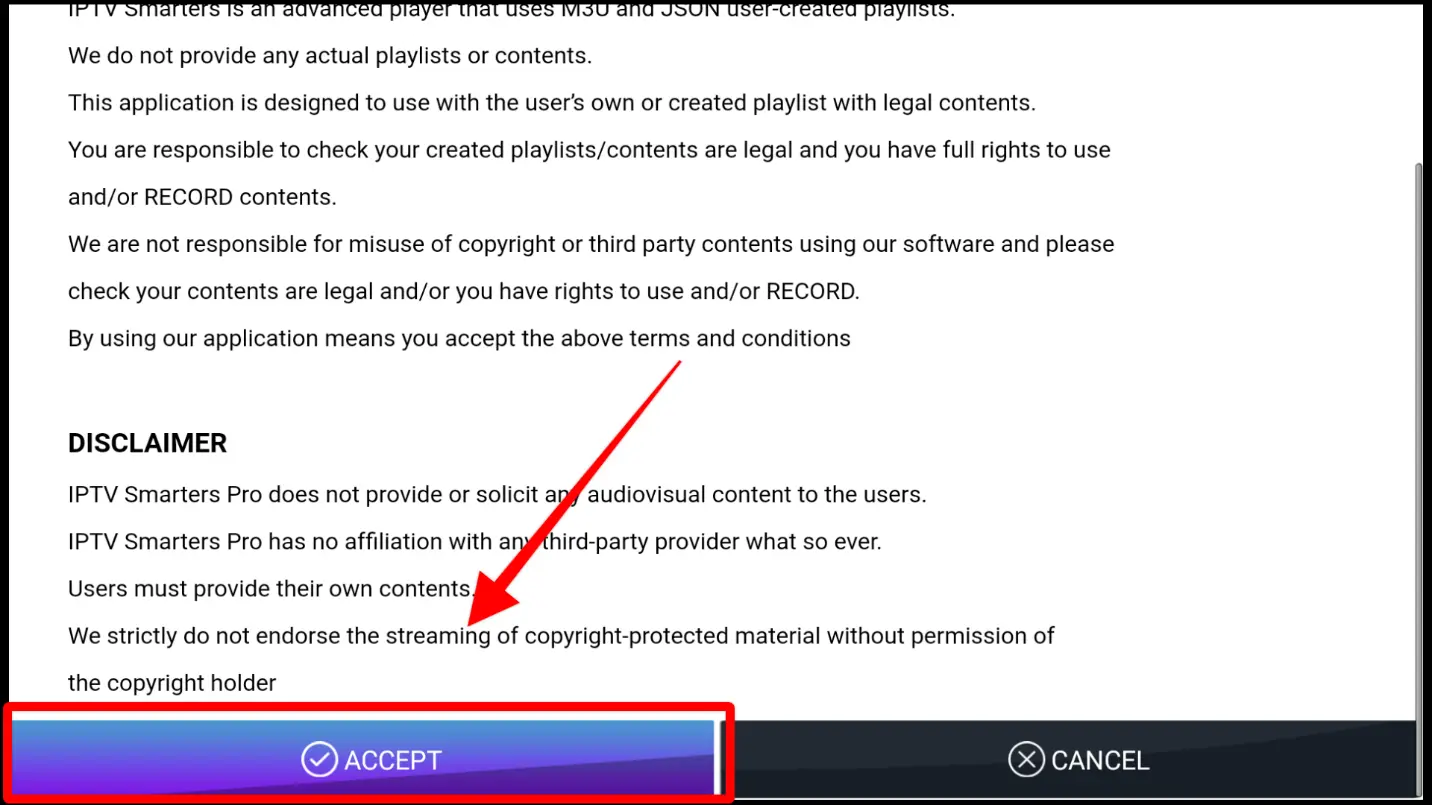
Step 3. Choose Xtream Codes API (XC Codes API)
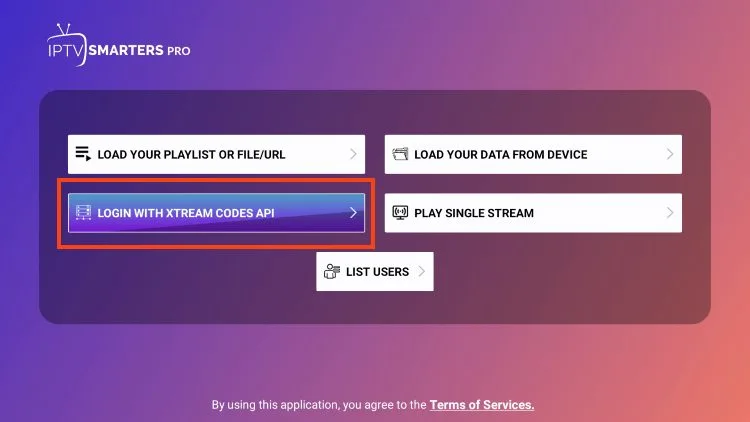
Step 4. Enter Your Playlist Details ( Username, Password, and HOST URL), and Click ADD USER.
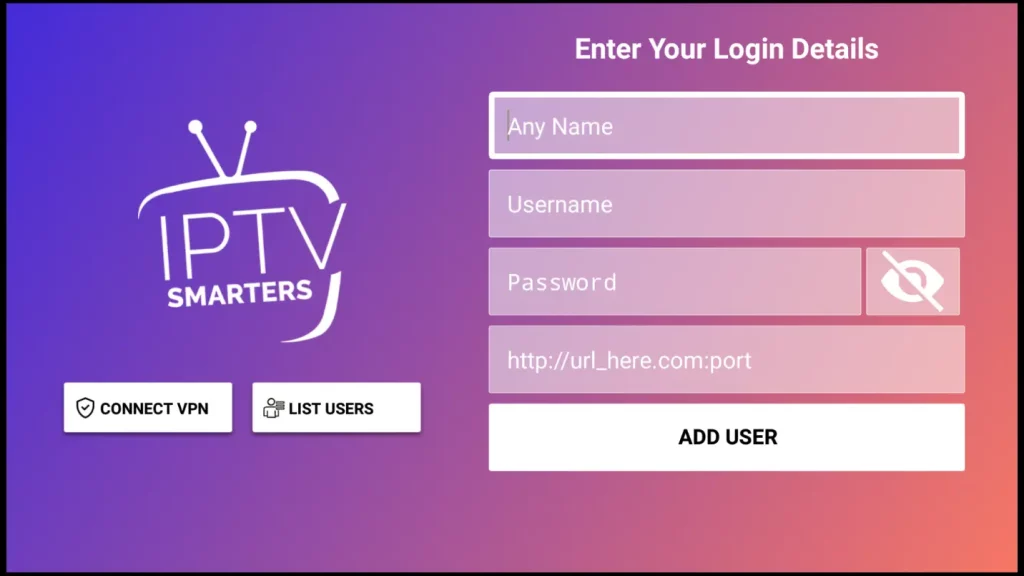
Step 8. Wait For The Playlist To Be Downloaded
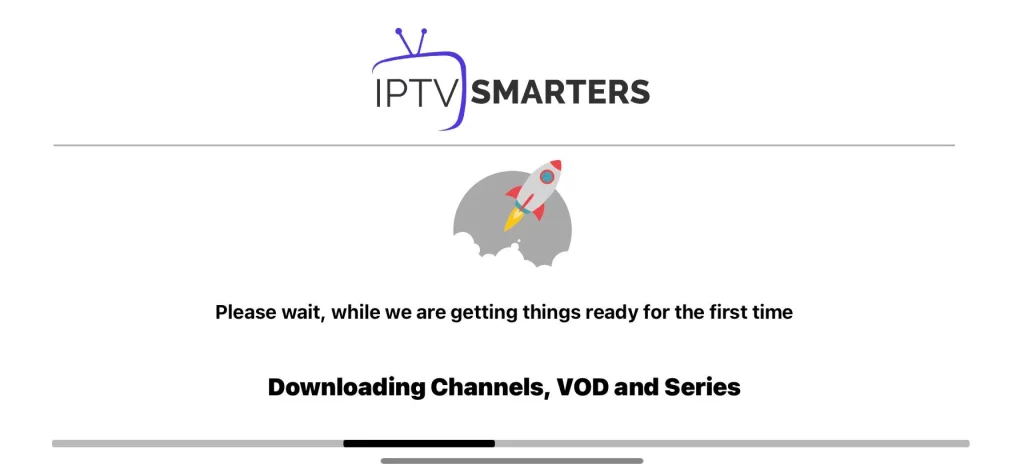
Step 8. Now you can Select The Category That you want to watch